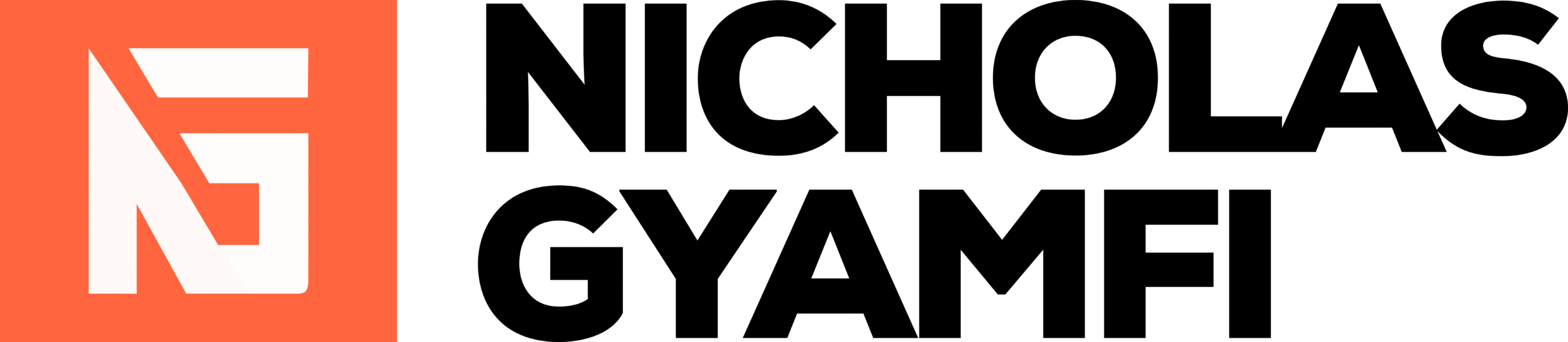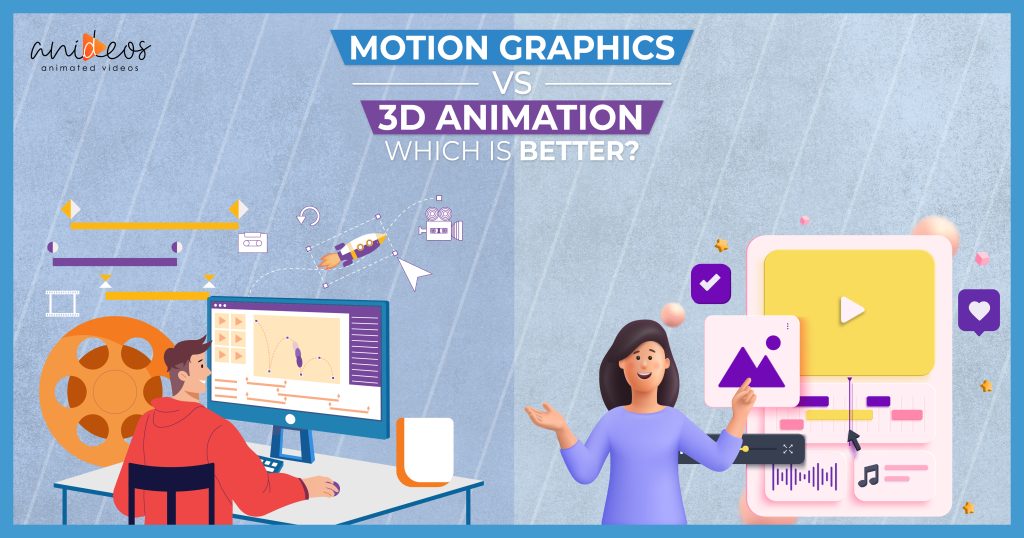Motion Graphics vs. Static Design: When to Use Each
Motion graphics vs static design – In the fast-paced world of digital marketing and brand communication, visuals are a powerful way to capture attention, tell stories, and drive engagement. Two popular approaches dominate the design space: motion graphics and static design. While both have unique strengths, knowing when to use each can make a big difference in how your audience responds to your content.
In this article, we’ll explore the differences between motion graphics and static design, their pros and cons, and when to use each to achieve maximum impact.
Understanding Motion Graphics
Motion graphics vs static design – Motion graphics are animated visual elements that combine design, movement, and sometimes sound to communicate ideas. They can be as simple as animated text or as complex as a full 3D video sequence.
Common Uses:
– Social media videos
– Animated infographics
– Explainer videos
– Title sequences for films or presentations
Benefits:
– More engaging and attention-grabbing
– Can explain complex concepts quickly
– Works well for storytelling and brand personality
– Highly shareable on social media platforms
Drawbacks:
– Requires more time and technical skill to create
– Larger file sizes can affect loading speed
– May not suit every brand’s tone or budget
Understanding Static Design
Motion graphics vs static design – Static design refers to non-moving visuals such as images, posters, banners, and infographics. It’s the more traditional form of design and is widely used across print and digital media.
Common Uses:
– Social media posts
– Website banners
– Print advertisements
– Brand collateral (business cards, brochures)
Benefits:
– Easier and faster to produce
– Smaller file sizes for quick loading
– Works well for platforms with limited motion support
– Timeless and versatile
Drawbacks:
– Less dynamic than motion graphics
– May struggle to hold attention in highly competitive digital spaces
– Can be harder to explain complex ideas without text-heavy layouts
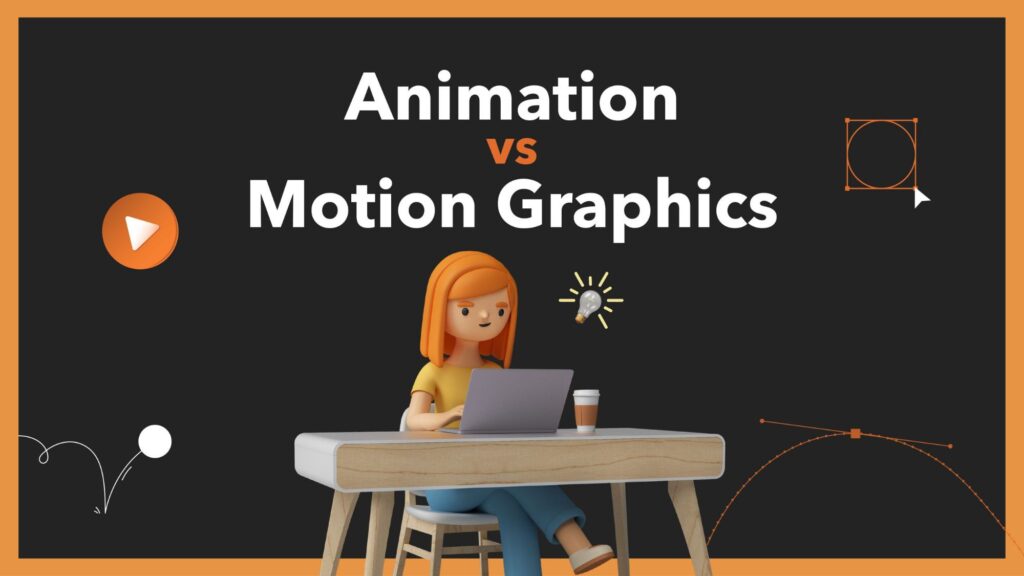
Motion Graphics vs. Static Design: Key Differences
| Feature | Motion Graphics | Static Design
| Movement | Animated, with dynamic visual changes | Still imagery, no movement |
| Engagement Level | Higher due to motion and storytelling | Lower, relies on strong composition |
| Production Time | Longer, more complex | Shorter, simpler |
| Best For | Explaining, entertaining, storytelling | Quick communication, branding |
When to Use Motion Graphics
You should consider motion graphics when:
1. Explaining Complex Ideas – Animation simplifies information, making it more digestible.
2. Launching a Campaign – Motion creates excitement and builds anticipation.
3. Targeting Social Media Audiences – Platforms like Instagram, TikTok, and YouTube reward engaging motion-based content.
4. Enhancing Brand Personality – Movement can bring a brand’s tone and values to life.
Example:
A tech startup launches an animated explainer video to show how its app works, making it easier for customers to understand the benefits.
When to Use Static Design
Static design is the better choice when:
1. You Need Quick Production – Ideal for tight deadlines or frequent posting.
2. You’re Working with Print Media – Magazines, flyers, and posters still rely heavily on static visuals.
3. You Want a Timeless Look – Static designs often have a longer shelf life.
4. You Need a Simple, Direct Message – Sometimes, less is more.
Example:
A clothing brand uses bold static images for Instagram posts to showcase its latest collection with minimal distractions.
Blending Motion and Static Design
Motion graphics vs static design – Many brands find success by combining both approaches:
– Use static designs for brand consistency and regular updates.
– Add motion graphics for special campaigns, launches, or educational content.
– Repurpose designs: turn a static infographic into an animated video for social media.
This balance keeps your content fresh without overloading production resources.
– Know Your Audience – Younger audiences may respond better to motion, while professional audiences might prefer clean, static visuals.
– Consider the Platform – Some platforms favor motion (TikTok, YouTube), others work well with still images (Pinterest, LinkedIn).
– Think About the Message – If your message is complex, motion helps; if it’s simple, static may be enough.
– Budget and Time – Motion often requires more investment in time and skills.
Final Thoughts
Both motion graphics and static design are powerful tools in your visual marketing toolkit. The key is to understand their strengths and use them strategically based on your goals, audience, and platform. Motion graphics excel at storytelling and engagement, while static design shines in simplicity, speed, and versatility.
The most effective brands know when to use each or even blend them to create a lasting impact.